SnapInput Help Center
Find your answers below
Welcome to the SnapInput Help Center! We're here to ensure you get the most out of our platform. Below, you'll find resources and answers to common questions, step-by-step guides, and support options. Whether you’re just getting started or need help with a specific issue, we’ve got you covered.
Getting Started
• How do I sign up for SnapInput?
Signing up is easy. Visit our sign-up page and create your account. You'll receive a confirmation email with your login credentials to access the platform.
• How does SnapInput work?
SnapInput allows you to submit questions in a 'Would You Rather' format. We send these questions to a live audience and provide you with a detailed report, ready within 48 hours. For a full overview of how to get started, check out our UserGuide.
• What should I ask in my survey?
Not sure what to ask? Our bot Skyler
is here to guide you! Skyler will help you format your "either/or" question and offer suggestions if you're still in the discovery phase. Whether you're exploring ideas or refining features, Skyler ensures your questions are clear and impactful.
Account & Billing
• How do I upgrade my plan?
You can upgrade your plan by visiting your account settings and selecting the 'Billing' tab. From there, choose the plan that best suits your needs. If you have any issues, feel free to reach out to our support team.
• What happens if I don’t use all my questions for the month?
Depending on your plan, unused questions may roll over to the next month. Review your plan details under the 'Billing' section of your account, or contact us for more information.
• How do I cancel my subscription?
To cancel your subscription, head to your account settings, click on the 'Subscription' tab, and follow the cancellation prompts. For any issues, please contact support.
Surveys & Results
• How do I submit a question?
After logging in, go to the 'New Question'' button and click it. Enter your 'Would You Rather' question, and we'll handle the rest.
• How long will it take to get my results?
You'll receive your results within 48 hours. We’ll send a notification to your email once your report is ready.
• How do I interpret my results?
Your report will provide clear, actionable insights, highlighting key trends and data. If you need help understanding your results, Skyler can assist by explaining the findings directly on the platform.
Technical Support
• I forgot my password—how do I reset it?
Click on the 'Forgot Password' link on the login page, and we’ll send you an email with instructions to reset your password.
• I didn’t receive my report—what should I do?
First, check your spam or junk folder. If you still haven’t received it, please reach out to our support team, and we’ll make sure you get your report as soon as possible.
• Can I use SnapInput on mobile?
SnapInput is currently available through our web platform. We’re working on enhancing the experience, so stay tuned for updates.
Contact Support
Need more help? Our support team is here to assist you. Here’s how you can reach us:
Email: [email protected]
For urgent issues, include "Urgent" in the subject line when emailing us, and we’ll prioritize your request.
Industry Leaders Asking the right questions

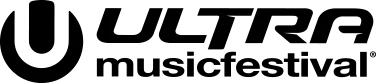


Get to know your customers
COMPANY
CUSTOMER CARE
CONNECT
LEGAL

Copyright 2025. SnapInput. All Rights Reserved.
